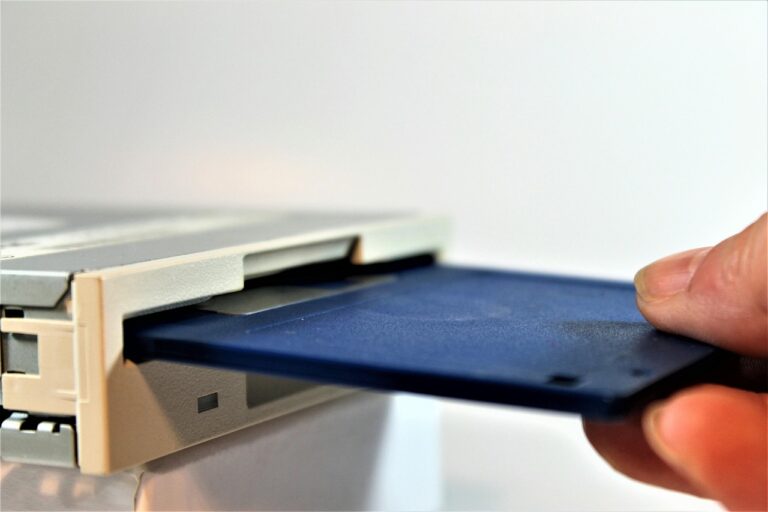Communication has evolved a lot over the decade, with most businesses going online. This has created a necessity for having a credible online identity and genuine communication channels. One of the easiest and most preferred channels of communication nowadays is via email.
Having a private email has tons of advantages like improving trust, reducing spam, and distinguishing your business.
The Steps
Creating an email address in cPanel is very simple and can be done with these simple steps.
- Login to your cPanel dashboard by visiting https://yoursite.com:2083
- Locate and click on “Email Accounts.”
- On the right hand, click on “Create.”
- Select the domain name and fill in the preferred username (hello@yoursite.com)
- Set the account password or send a login link to an alternate email address
- This is useful if you create an account for someone else and want them to set their password themselves.
- Click on Create, and that’s it.
You can also limit the storage space allocated to each email on the server. Also, if you are creating bulk emails, you can tick the “Stay on this page after I click Create” to make it easy to create them on the go.
This tutorial is straightforward, but if you have any questions about the process, please feel free to reach out via the comments section or shoot us a direct message on Twitter or Facebook @howdoyoutech.
Need help with your WordPress website?