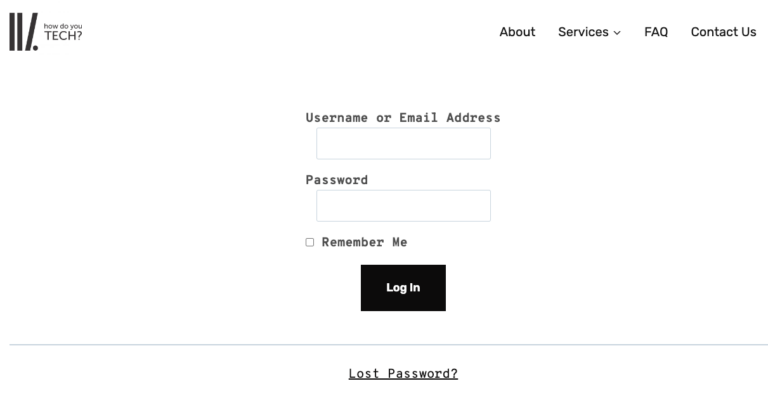You click your site—and boom. Nothing. Just a white screen. No error message, no warning—just eerie silence. Welcome to the WordPress White Screen of Death (WSOD). If you’ve never seen it before, congrats. If you have… you probably still flinch a little.
So What Is It?
Technically, it’s a PHP error. Something in your site’s code goes haywire—maybe a plugin update clashed with your theme, maybe a function broke, or maybe someone tried to be clever with custom code. Whatever it is, WordPress panics and shows… absolutely nothing.
And that’s the scary part—no clues. Just blank space where your website used to be.
Other Common Nightmares We’ve Wrestled
- “There has been a critical error on this website” — vague, infuriating, and way too common.
- Infinite redirect loops — when your homepage sends you in circles like a bad dream.
- Plugins breaking everything — sometimes all it takes is one rogue update.
- Database connection errors — the kind that look harmless until you realize your site isn’t loading at all.
Don’t Panic—Here’s What You Can Do
First off, breathe. Your site isn’t gone forever. In fact, 90% of the time, it’s still there—just hidden behind an error.
- Disable plugins via FTP (especially the last one you updated).
- Switch to a default theme to rule out theme issues.
- Turn on debug mode to get a better clue on what’s going wrong.
- Clear your cache—you’d be surprised how many problems live there.
But if that all sounds like a foreign language? You’re not alone. That’s why we step in—so you don’t have to memorize FTP commands at 2 a.m.
One Last Thing
The WSOD isn’t a rite of passage. You don’t need to suffer through it. With regular maintenance, backups, and safe update practices, you can dodge most of these headaches.
But if it does hit? Call us. We’ve seen worse.