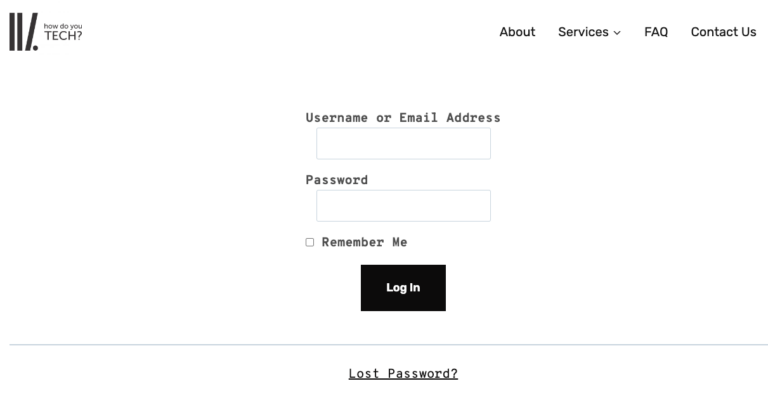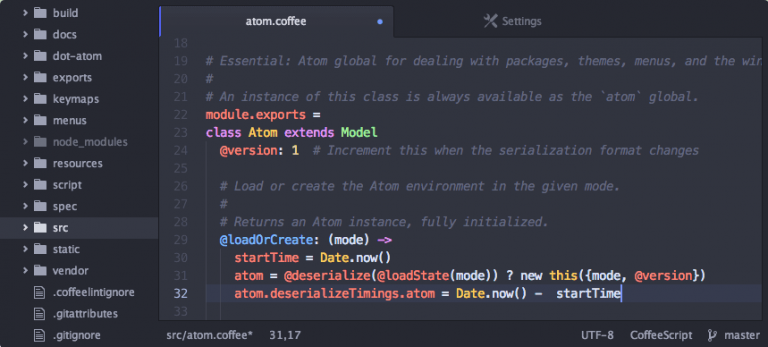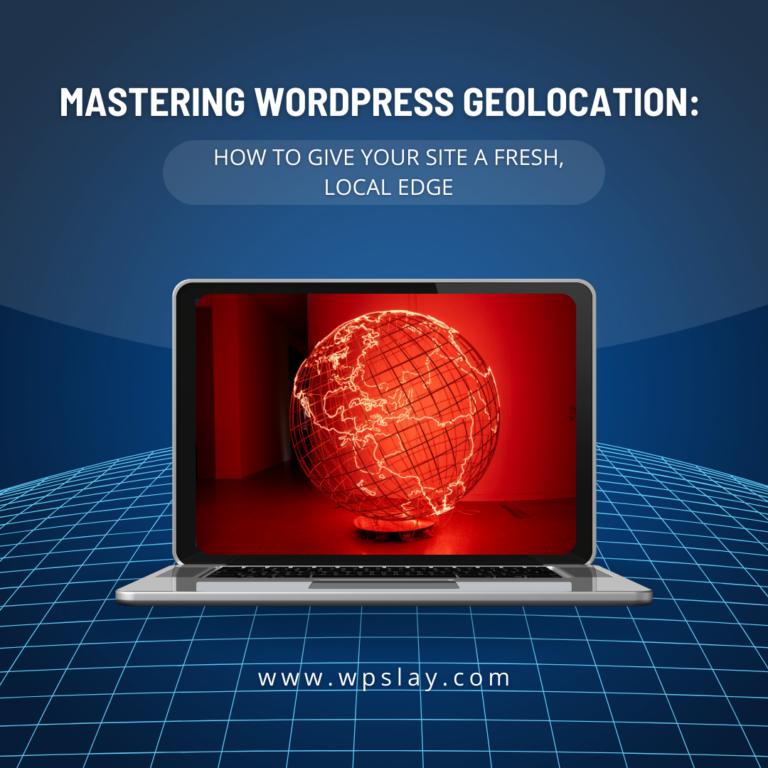You know that tiny backup reminder your dashboard flashes every now and then? The one that’s easy to ignore? Yeah… don’t ignore it. Because when something breaks—and it will—a solid backup is your site’s lifeline.
What’s the Worst That Could Happen?
Let’s paint the picture.
You update a plugin, and suddenly your homepage vanishes. Or worse, a hacker gets in and scrambles everything. Or maybe your hosting provider has a meltdown. Either way, if you don’t have a clean, recent backup, you’re in trouble. As in, starting-from-scratch trouble.
Backups are like seatbelts—you don’t think about them until you really, really need them.
What Makes a Good Backup Strategy?
It’s not just about clicking “Export” once a month and hoping for the best. Here’s the checklist:
- Automated: Set it and forget it. Manual backups are too easy to skip.
- Off-site storage: Store backups on Google Drive, Dropbox, or a secure cloud—not just your server.
- Full site coverage: That means files and database.
- Frequency: Weekly at the very least. Daily for eCommerce or active blogs.
Tools like UpdraftPlus, BlogVault, or Jetpack Backup do the heavy lifting. And at WPSlay, we include managed backups in every care plan—because frankly, no one should have to deal with a broken site and also realize they’ve got nothing to restore.
Real Talk?
Backups aren’t exciting. But losing your entire site? That’s a nightmare. And trust us—it happens to people every single day.
A one-click restore button can be the difference between a mild inconvenience and a full-blown meltdown. So back it up. Or better yet—let us.