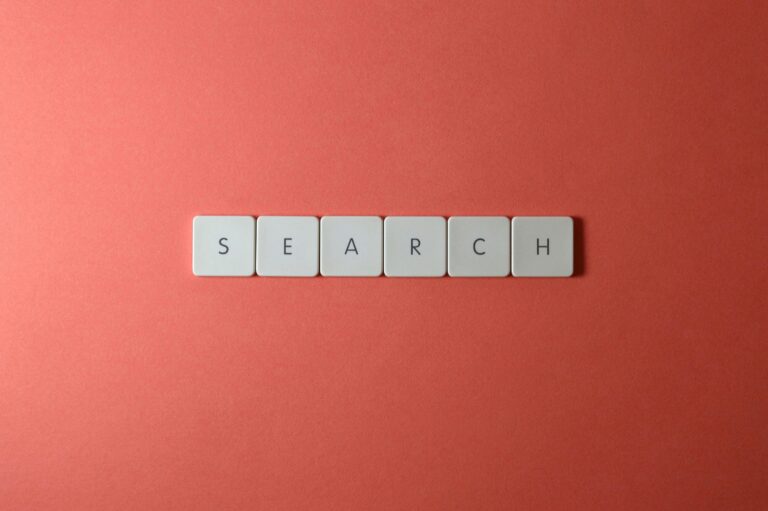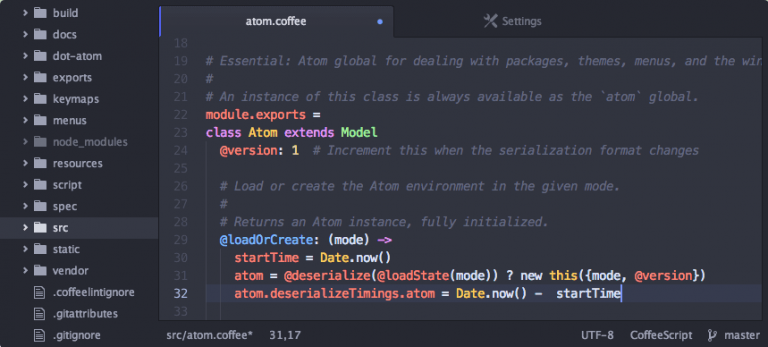Running a WordPress site is all fun and games—until it’s not. One minute, your website is giving ‘fresh and flawless,’ and the next, it’s throwing cryptic error messages at you like a bad breakup text. But don’t sweat it! At WPSlay, we’ve got your back. Here’s how to boss up and fix some of the most common WordPress issues like a pro.
1. The White Screen of Doom (WSOD)
Your website suddenly goes blank—no error messages, just pure emptiness. It’s giving mystery, but not in a good way.
Fix It Like a Pro:
- Deactivate your plugins: One of them might be messing things up. Log in via FTP and rename the
pluginsfolder toplugins_old. - Switch themes: Rename your active theme folder via FTP to force WordPress to revert to a default theme.
- Increase PHP memory limit: Open
wp-config.phpand add:define('WP_MEMORY_LIMIT', '256M').
2. Error Establishing a Database Connection
It’s like your website and database had a fight and stopped talking. Now, your site refuses to load.
Fix It Like a Pro:
- Double-check your
wp-config.phpfile for the correct database name, username, and password. - Restart your database server (if you can access your hosting control panel).
- Contact your hosting provider—sometimes, the problem is on their end.
3. Stuck in Maintenance Mode
You tried updating WordPress, but now your site is stuck on a sad message: “Briefly unavailable for scheduled maintenance.” Yikes.
Fix It Like a Pro:
- Go to your root directory via FTP.
- Find and delete the
.maintenancefile. - Refresh your site—boom, you’re back!
4. The Infamous 404 Error
Your pages are ghosting you. You try to visit a post, but WordPress serves you a 404 error instead. Rude.
Fix It Like a Pro:
- Go to Settings > Permalinks in your WP dashboard and just click “Save Changes” (yes, that’s simple).
5. Broken Theme After Update
Your theme update was supposed to be an upgrade, but now your site looks like a DIY project gone wrong.
Fix It Like a Pro:
- Switch to a default WordPress theme (like Twenty Twenty-Four) and see if the issue disappears.
- Roll back to the previous theme version using a plugin like WP Rollback.
- Clear your cache—it could be showing an outdated, broken version of your site.
If your WordPress drama is too much to handle, WPSlay is here to save the day. We keep your site running smoothly so you can focus on making that money, not fixing error messages.
Need a WordPress fix? Hit us up and let’s get your site back to perfection.
WordPress troubleshooting, Fix WordPress errors, Common WordPress issues, WordPress white screen fix, Error establishing a database connection, WordPressStuck in WordPress maintenance mode, WordPress 404 error fix, Broken WordPress theme solution, WordPress site not loading, How to fix WordPress problems