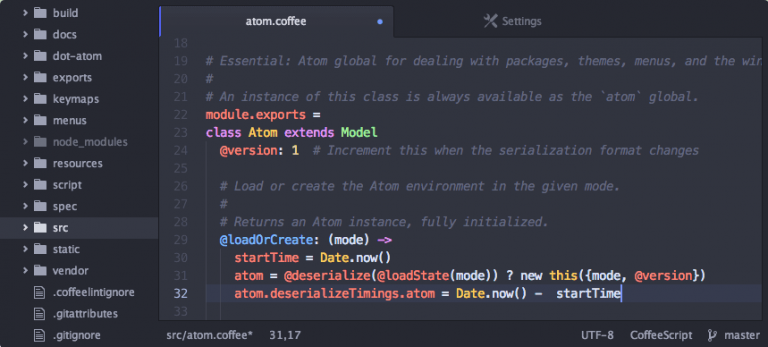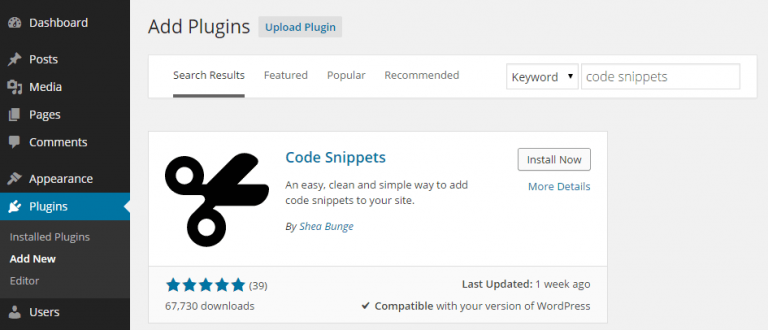Let’s be real—your WordPress security is giving premium vibes, but if it’s not locked down tight, you might as well leave your front door open with a sign that says “Come on in, hackers!” We’re not about that life. Cybersecurity for WordPress is getting bolder, and your website security needs to level up accordingly. Let’s talk about the dope ways to keep your WordPress website secure.
1. Use Strong Passwords & Two-Factor Authentication (2FA)
The issue: A strong password is your WordPress website’s first line of defence, and if yours is still ‘password123’—we need to talk.
How to level up:
Use a password manager for WordPress security to generate and store complex passwords
Enable Two-Factor Authentication (2FA) in WordPress using plugins like Google Authenticator or Authy for an extra layer of protection.
2. Keep WordPress, Themes & Plugins Updated
The issue: Outdated software is like rocking last season’s fashion—it’s just not giving what it should.
How to level up:
Always update WordPress core, themes, and plugins (security patches are crucial!)
Delete unused themes and plugins—they’re just WordPress security risks waiting to happen.
3. Install a Dope Security Plugin
The issue: Think of this as your WordPress site’s bodyguard.
How to level up:
Use WordPress security plugins like Wordfence, Sucuri Security, or iThemes Security to scan for threats
Set up firewalls for WordPress security and login protection for extra safety.
4. Secure Your Login Page
The issue: If your login page is basic, it’s basically an open invitation for hackers.
How to level up:
Change the default WordPress login URL from /wp-admin to something unique
Limit login attempts in WordPress to prevent brute-force attacks
Use CAPTCHA for WordPress login to filter out bots.
5. Set Up Automated Backups
The issue: You wouldn’t go on a road trip without a spare tyre, right? The same goes for your website.
How to level up:
Use WordPress backup plugins like UpdraftPlus or VaultPress to schedule regular backups
Store WordPress backups offsite (Google Drive, Dropbox, or a secure server).
Final Word: Let’s Secure That Site!
We get it—WordPress website security can feel like a chore, but ignoring it is a major red flag. If this feels overwhelming, don’t stress! WPSlay has your back, handling all the best WordPress security practices while you focus on growing your brand.
Hit us up and let’s get your WordPress site giving ultimate protection.