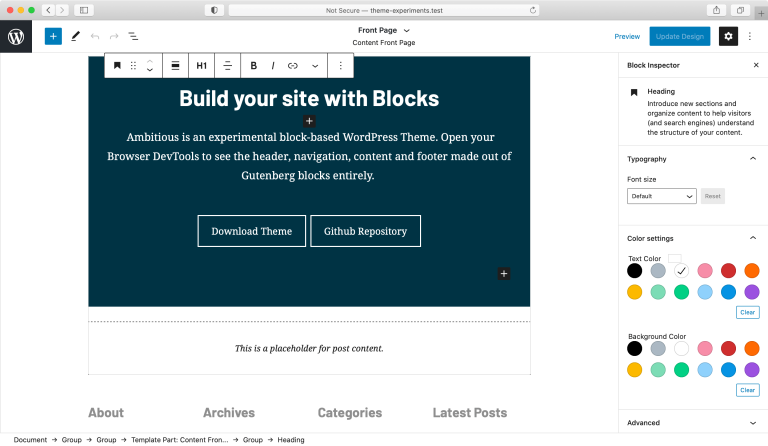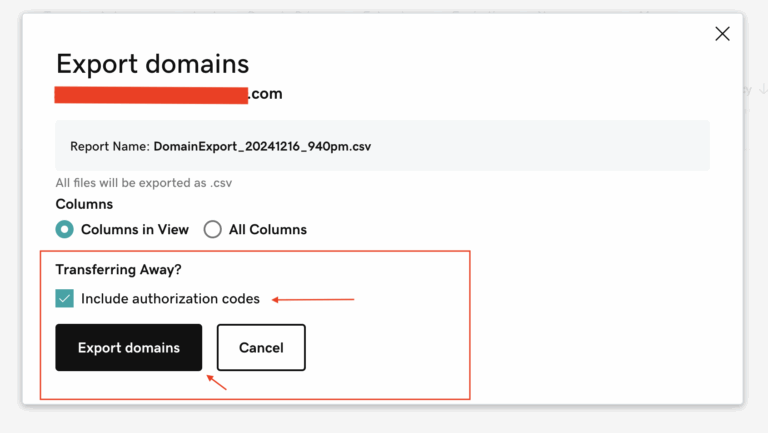In our last article, we listed the ways you could add custom code to your WordPress website. In today’s article, we highlight how to use the Code Snippets Plugin to add custom code to your WordPress website.
The Code Snippets plugin is a clean and straightforward way to run PHP code snippets on your site. It removes the need to add custom snippets to your theme’s functions.php file.
A snippet is a small chunk of PHP code that you can use to extend the functionality of a WordPress-powered website. And if you like, you can call it a mini-plugin.
How to install and activate the plugin on your site
- Log into your WordPress admin
- Click Plugins
- Click Add New
- Search for “Code Snippets”
- Click “Install Now” under “Code Snippets”
- Activate the plugin
Paste in your custom code, save changes and activate.
That’s it.
Need help with your WordPress website?