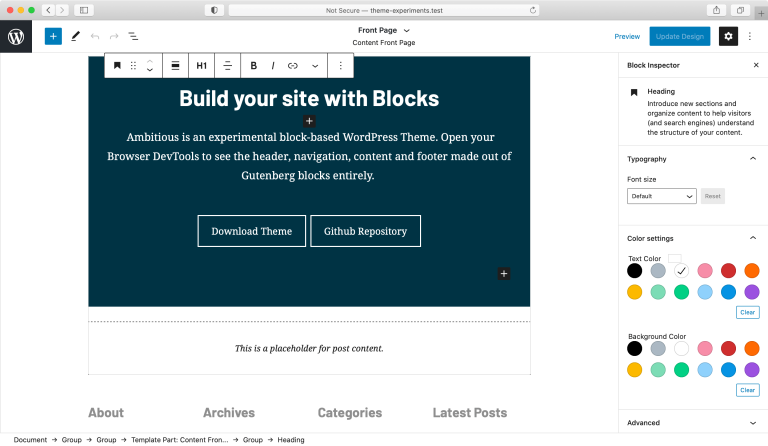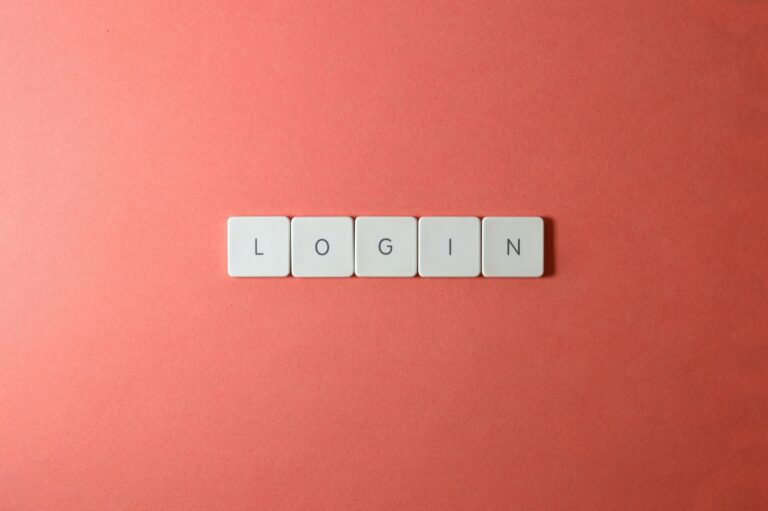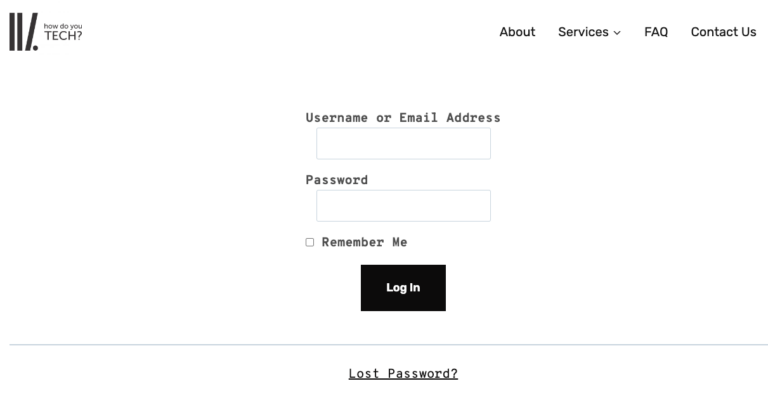Here’s the thing: WordPress doesn’t take care of itself. It’s not a self-cleaning oven or a magic fridge that restocks your plugins. If you don’t check in regularly, stuff starts to break. Quietly at first. Then all at once.
But the good news? Monthly maintenance doesn’t have to be a chore. Think of it like brushing your site’s teeth—simple, routine, and way easier than dealing with cavities (or site crashes).
Your Monthly Maintenance Checklist (Yes, You Can Do This)
- Update WordPress core, themes, and plugins
Always start with a backup. Then update everything in this order: plugins → themes → core. - Delete what you’re not using
Unused plugins and themes are like leftovers you forgot in the fridge. Eventually, they start to smell (read: cause security holes). - Check for broken links
Use a plugin like Broken Link Checker—or run your URL through Ahrefs Free Link Checker. - Test your forms
Fill out your contact form. Sign up for your newsletter. Just once a month, make sure things actually work. - Run a security scan
Wordfence or Sucuri can do this automatically. But take a peek yourself now and then. - Review analytics
Look at what’s working. What posts are getting traffic? Where are people bouncing? Adjust if needed. - Optimize your database
Plugins like WP-Optimize clear out spam comments, old revisions, and other digital clutter. - Review your backup system
Make sure your backups are running—and more importantly, restorable.
Bonus Tip: Schedule It
Pick one day each month—first Monday, last Friday, whatever—and make it your website check-in. Put on music, grab a coffee, and knock it out in 30 minutes.
Or… don’t.
Let WPSlay handle it for you. We already have a calendar, a checklist, and a team that actually enjoys this stuff.