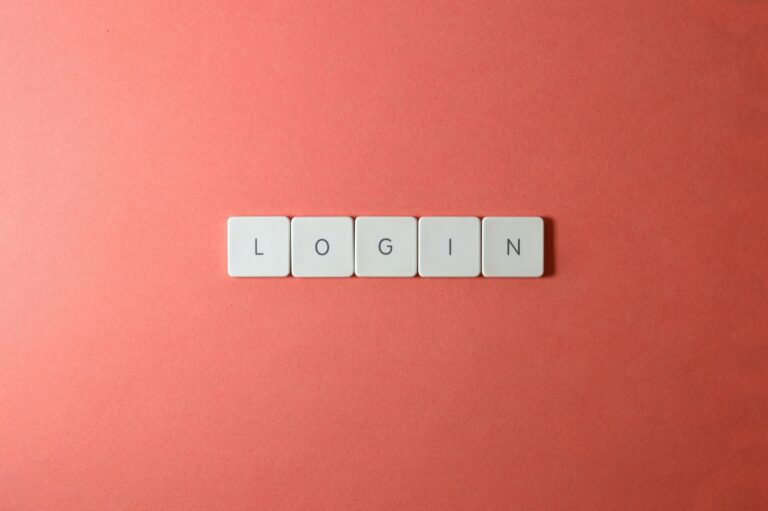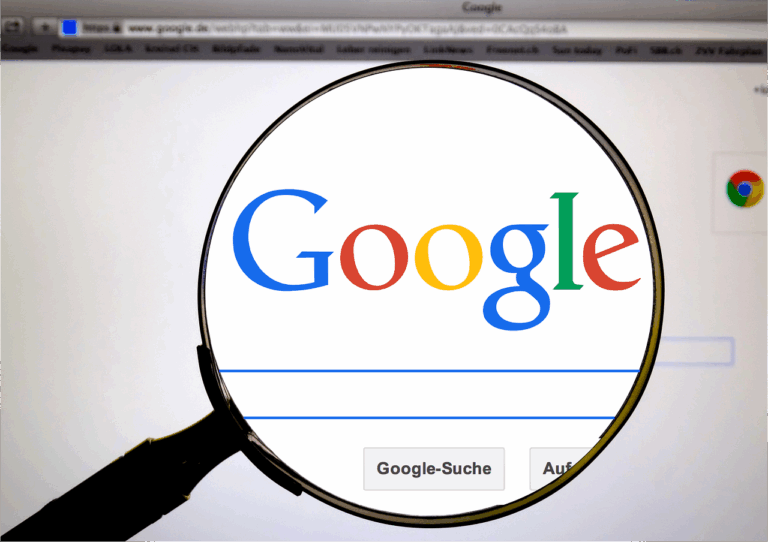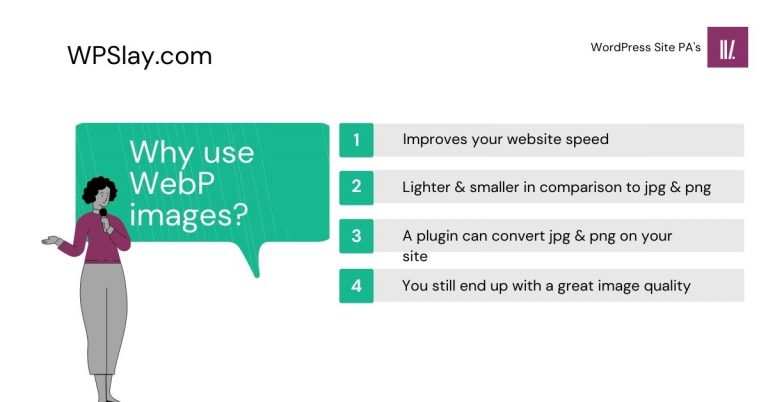Child themes are a safe way to modify your WordPress theme without changing the parent’s theme files. This is a best practice because when your parent theme gets updated, all changes you have made using your child theme do not get erased and are applied to the updated current theme’s version.
A child theme in WordPress is a sub-theme that inherits the parent’s theme functionality, features, and style.
Similar to creating a custom plugin, child themes can also be created using two or more methods. But let’s talk about the most straightforward method: using a Child theme configurator.
WP Child Theme Generator is a fast and easy-to-use plugin that allows you to create Child Themes and customize them beyond the WordPress theme Customizer.
How to install and activate the plugin on your site
To install from the Plugins repository. Follow this method:
- In the WordPress Admin, go to “Plugins > Add New
- Type “child theme” in the search box and click “Search Plugins”
- Locate “WP Child Theme Generator” on the list and click “Install Now”
You can also visit the WordPress.org home for this plugin here.
Need help with your WordPress website?