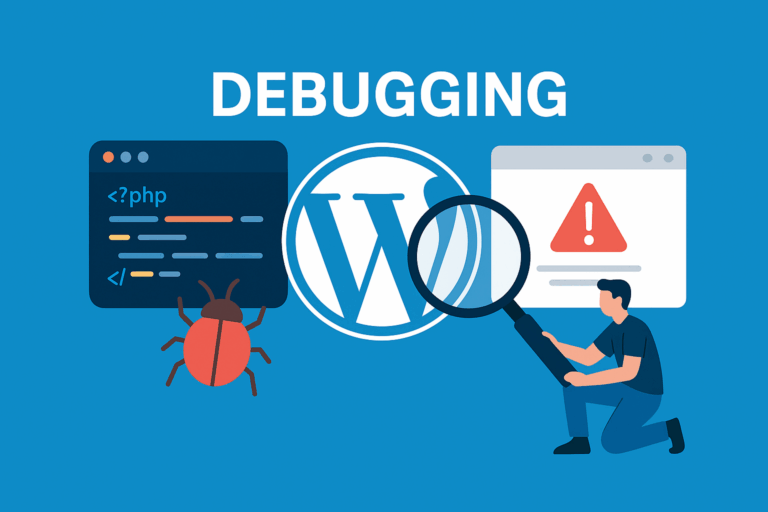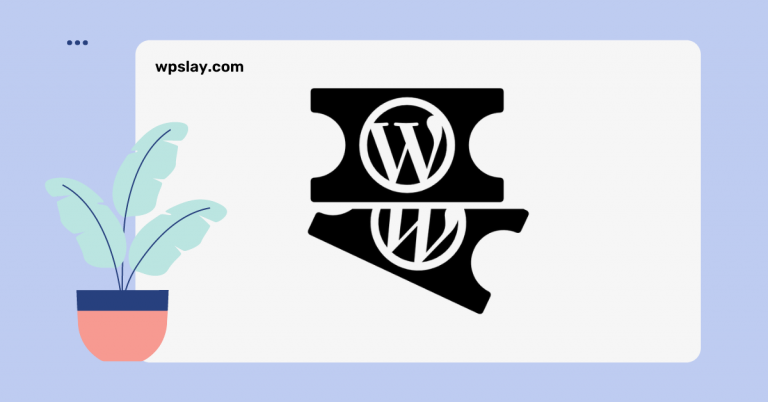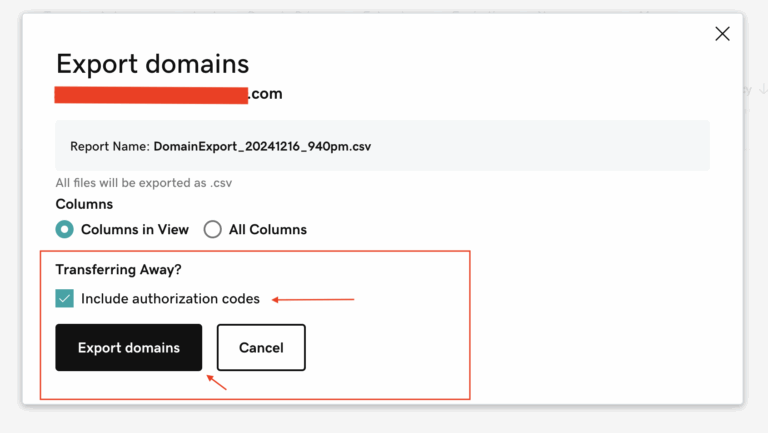Let’s face it—slow websites are the worst. They test your patience, your visitors’ loyalty, and your search ranking. And when it’s your site crawling like a snail through molasses? It feels personal.
But here’s the good news: speed isn’t some mysterious force. There’s usually a reason your WordPress site feels like it’s stuck in traffic.
First, Is It Actually That Slow?
Use tools like PageSpeed Insights, GTmetrix, or Pingdom to run a quick test. They’ll tell you what’s slowing you down—and trust us, the usual suspects show up again and again.
So… What’s the Holdup?
- Oversized images: If you uploaded that banner in full DSLR glory, your load time is crying.
- Too many plugins: Especially if they do overlapping jobs (yes, we see your three SEO plugins).
- Outdated themes: Old code = lag.
- Cheap hosting: Shared servers are great until your site has to share too much.
- Render-blocking scripts: Think third-party stuff like fonts, ads, or embedded widgets.
The Fix? Streamline Like You Mean It
- Compress images with TinyPNG or ShortPixel
- Replace heavy themes with lighter ones like GeneratePress or Blocksy
- Use a caching plugin—like WP Rocket or LiteSpeed Cache
- Minimize JavaScript where possible (and delay what you don’t need immediately)
- Upgrade your hosting if you’ve outgrown that $3-a-month plan
And of course, use a Content Delivery Network (CDN) like Cloudflare to serve your site faster, no matter where visitors come from.
Bonus Tip?
Sometimes, speed isn’t just about load time—it’s about feeling fast. Smooth scrolling, responsive elements, and quick interactions all build trust. People don’t just want fast—they want effortless.
If your site’s feeling sluggish and you’re tired of chasing plugins, we’re always here to help you clean house.